How To Track Your Time as a Freelancer and Why It's So Important
As a freelancer, it’s really important to track your time.
You might think that you shouldn’t need to watch the clock anymore now that you work for yourself, but there’s a few key reasons why it’s so important.
Tracking your time can actually help you increase your income as a freelancer,
I’m going to show you exactly how I track my time and how I recommend for you to do it as well so that you can figure out how to price your services and increase your income.
This isn't just something that you do just so you can have a log of your time or whatever.
You have to take this seriously.
If you ever want to advance your income beyond a certain point or if you want to convert from charging hourly to charging flat rates, you have to have a lot of data regarding your time.
The best way to do that is to start tracking.
I'm not talking about how to track time with a client who's paying you hourly. Like let's say you're working on Upwork for an hourly contract and you're using the Upwork time tracking app to log the hours that you’re editing a video for a client or whatever. That’s a different thing, and it’s pretty straightforward.
I'm talking about all the time tracking you need to do outside of those types of hourly contracts.
With tracking time, it might seem like something that can be annoying or boring, but there's very easy ways to do it.
I use a tool called harvest. I’m sure there are many other tools that do the same thing, but I've used this forever, and since it’s so easy to use, I haven’t had a reason to switch.
Harvest allows you to create different clients with projects for each of those clients.
Then, it keeps a time log of all the time that you've spent on each thing, and creates reports for all of your clients, projects, and time. You can even invoice through harvest. I don't use it for that personally, but you can set up those integrations.
Currently in my business, I have freelancers who work for me and do some of the work for my clients. Of course, I still do some of the work for the clients as well, but I focus more on my business now that I have help.
So the way that I track time has changed, but back in my earlier days when I was doing all of the client work for my business and I was charging hourly, it was very important to keep track of that data.
The reason was because I needed to have all of that data so I could switch over to flat rates.
So I started tracking all the time that I worked for each new client.
There’s a company called Harvest that works great for this because instead of having to log in to the actual site to track my time, it lets me go to an app on my desktop and click a little icon to start tracking.
When you click on that tracking icon, you can click the plus symbol to find a new client. So you just type in a client’s name, and then choose a project or task that you’re working on for that client, and then it starts tracking time for that specific task.
At first I had each project itemized a lot more. Now I basically just track the time in general that I put towards a specific client or a specific task. Or, if I’m working on my business, I’ll track those hours also.
But I used to divide this up, and track each task so I’d know how much time I spent doing consulting vs video editing vs YouTube tasks.
The reason why I was dividing it up into all the individual tasks I did for that client was because I had the goal of being able to start charging flat rates for those types of projects
If I didn't know how much time all the different tasks required, there would be no way for me to know what price to charge.
So let's say that the project was a video that I was producing for a client.
That project would include writing the script, shooting the video, editing the video, and publishing it on YouTube.
I needed to know how much time it took me to write a 2000 word script, how much time it took me to edit a three-minute video, how much time it took me to find stock footage for that video, how much time it took me to upload the video to YouTube, and how much time it took to optimize it and publish it.
Because I was keeping really good time logs, I knew exactly how much time it took me for every single one of those tasks.
I was able to come up with a price when I decided to convert over to flat rates.
More importantly, I was also able to build in profit.
I knew that this task took an hour, and that task took 2 hours, and if I wanted to get paid this much per hour, then I need to charge at least this amount, but then I need to add in profit.
That’s how you get your flat rate.
So keeping a log of your time is extremely important.
Until you have a bunch of data for all the different tasks you're doing for the services you’re providing, you won't be able to come up with a price for your flat rate.
You will risk charging too little and walking away with getting paid hardly anything for the time you spent, and you’ll wish that you would have just charged hourly.
So this data's really important.
Now, because I also spend a lot of time working on my business, things like sales calls, finding new clients, working on my website, creating content, I also track my time for those things.
Today, I actually forgot to start the clock, but normally when I'm shooting a video and creating content, I click the plus sign on my harvest app, click the name of my business, and start tracking time on my project.
The great thing is that I can click stop at any time, so it's super easy to switch between different clients and different tasks.
Now, I don't recommend being super ADHD with how you're working throughout a day.
I wouldn't do work for two minutes on one client a minute on another. That’s a great way to make yourself crazy.
You should always block out a good chunk of time for one client.
Obviously it depends on what you're doing, but I like to spend at least 20 minutes on one client before shifting to something else.
Sometimes you have to go back and forth to address something urgent with another client, but I recommend blocking out time for each client so you’re not going back and forth constantly.
Keeping track of my time also gives me a good idea of how much total time I'm putting into work on a daily basis.
Because I have a target that I want to hit which is usually about 25 hours per week. 20 hours per week is my minimum, and 25 is my max. So by tracking my time each week, I know how much time I'm actually working.
That helps me to stay on schedule so that I don't drive my family crazy.
If I don’t track my time, I can easily work more hours and not feel like I’m working extra because I’m mentally involved, but then my family is questioning why I’m working so much.
By not tracking my time, there’s no way to prove to myself how much time I’ve been working.
Maybe I've been working 30 hours this week and my family is used to me only working 25 hours, but I didn't know that because I wasn't tracking my time.
So it's really important with that as well, to be able to track your time so that you can hit your minimum target for how many hours you want to put in per week, and you also don't go over your maximum to maintain life work balance.
Yes, you should have a minimum target for how many hours you're putting in each week.
And over time, you'll figure out what that is.
For me. I know that if I don't put in at least 20 hours a week, the business starts to decline. I'm not getting as many clients, and I'm not getting as much done.
I know that I have to put in a certain amount of time, even though I'm not charging for my time I'm charging for them delivering value. I still have to hit a certain amount of time in order to continue to grow my business.
You'll be able to figure out for yourself what that is.
Why should you use an app to track your work?
Well, for one, it makes it incredibly easy to track everything in one location.
If you decide to use Harvest to track your work, you can easily switch between different clients using their desktop app. You just click over to the other client, hit the play button and boom, you're ready to go. When you’re done, you click stop, and then you can click to somebody else and hit play until you’re done with their tasks.
It's very easy to switch. It literally takes you half a second to go in there on your desktop and just change the clock to a different client.
Once it becomes a habit, it's super easy. You're not even thinking about it. It doesn't feel like some annoying task anymore.
It's definitely worth it.
I also have harvest on my phone. Not everything that I do for clients or for my business is on a computer. Sometimes I'm on a phone call, or on my laptop instead of my desktop, and it’s great to be able to set it up and use it the same way, even when I’m not on my computer.
The phone app is set up the exact same as on the computer. You just click the play symbol to start, and then click stop when you're not working anymore.
The great part is, it syncs up the time log inside your account, so that all your records are the same with your computer, your laptop, and your phone.
So to recap, I really want to express the importance of tracking your time on every task when you're just getting started.
Tracking your time on literally every little sub task that you're doing as part of the services you're providing for a client will help you figure out what to charge when you're ready to start charging flat rates for your services.
Growth for your business happens when you start charging flat rates instead of hourly rates.
Obviously if you're still charging clients hourly rates, then you’ll need to track your time for that reason alone. I used to use harvest for that, but I still use it now when I’m billing my clients for hours on quick projects.
All of my clients are now flat rates, but when I have a small project that I do for them, sometimes I’ll still charge them an hourly rate.
For example, If I'm providing some consulting and they're paying me 150 per hour for a consultant call or a couple of calls.
But for ongoing projects, when I'm working with long-term clients, it's all flat rate.
It's all fixed rate for projects or for ongoing recurring services that I provide them on a weekly or monthly basis.
I’m so thankful that I collected all that data in my early days. I just knew that it was important. I didn't even see the full vision of why it would be important. I just knew that it probably would be important.
You might not enjoy this part of your freelancing business, but with the app, it makes it so easy.
For me, tracking things is just the way I am. I like staying organized. I like collecting data like tracking my time.
My wife would tell you that I’m very good with figuring out how much time it's going to take to do something. For example, she might say that she’ll be ready in 20 minutes. And I tell her that she’s probably going to be ready in 46 minutes because that's how long it usually takes her.
She does appreciate me tracking my time in my work life though, so that I can stay on schedule and remain productive.
I'm constantly keeping logs in my head of time and how long it takes to do things. Maybe that's because of all the time tracking I did while I was growing my business.
Maybe now it's trickling into my personal life and I've gone crazy with how much I do it, but it's almost like an autopilot thing. I'm not consciously thinking about having to track time with everything. It just kind of runs in the background.
One final benefit of tracking your time is that when you see that light blink on when you start tracking, it almost forces you to focus more and get less distracted because you know you're on the clock.
Even if the client is not paying you for the time you're spending, you're still investing that time into working when you could be doing personal things with. It forces you to be as productive as possible because you're tracking your own time.
You're holding yourself accountable to being as focused and productive as possible when you're on the clock so that you can get as much done as you can, and then spend more time with your family.
Let me know if you have any questions about Harvest. It’s really the only tool I can recommend because it's the only tool I've used.
I'm not saying that's the only good one out there, but it's one that has been pretty simple and it works for my needs. I'm not using all the features like their invoicing feature, but it works great as a time tracker.
Hopefully now understand the importance of tracking your time so that you can keep growing your business as a freelancer.
With that said, I'll see you next time.
For more insights like these, be sure to subscribe to my YouTube channel where you can learn more about freelancing as a dad and as a primary income provider for your family.